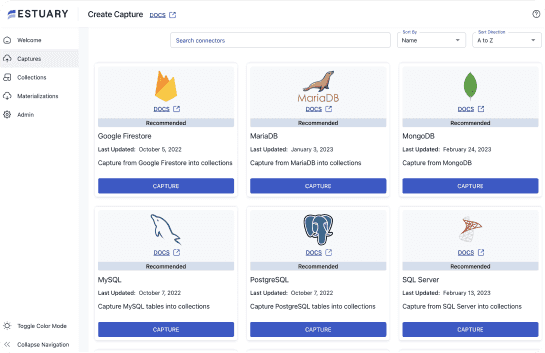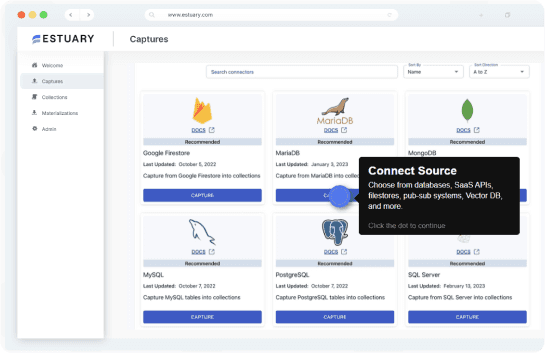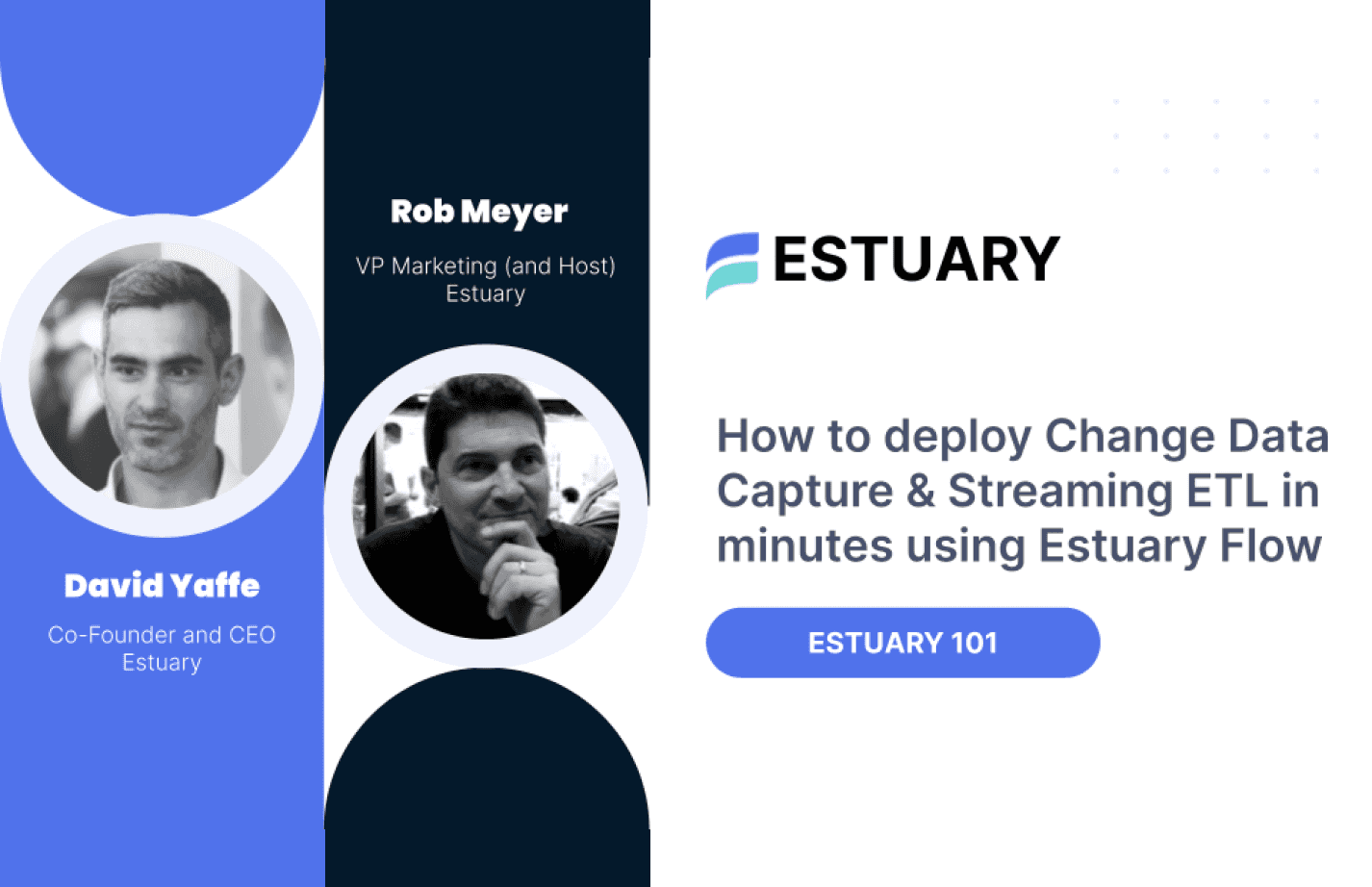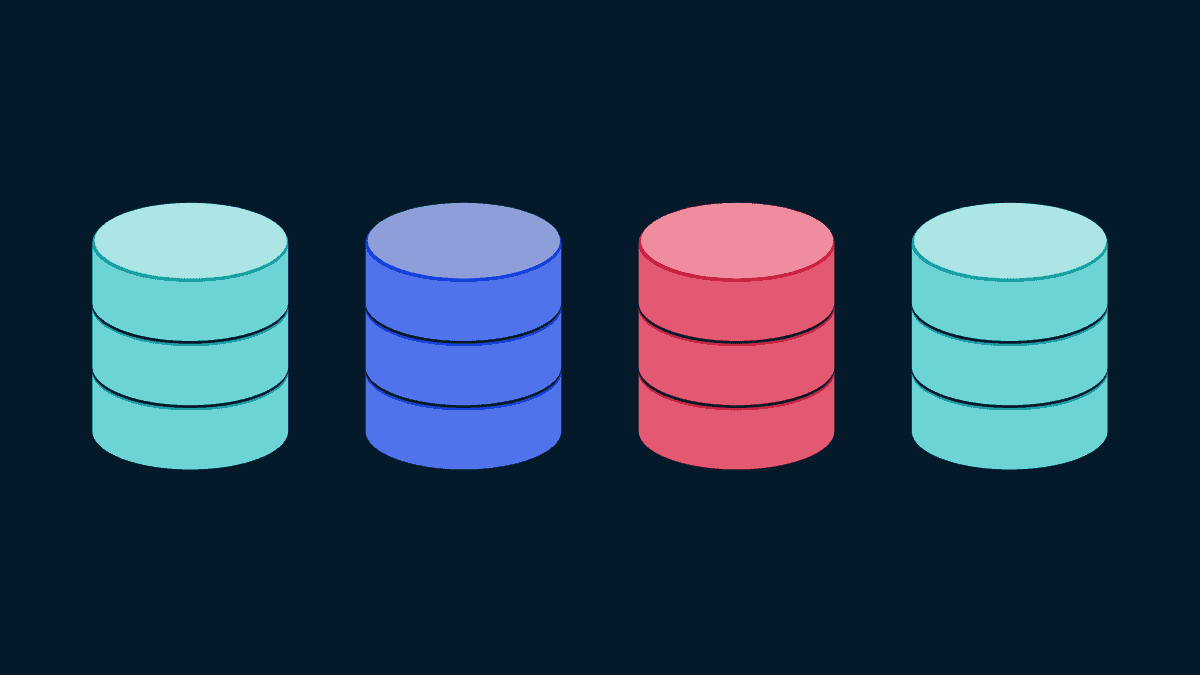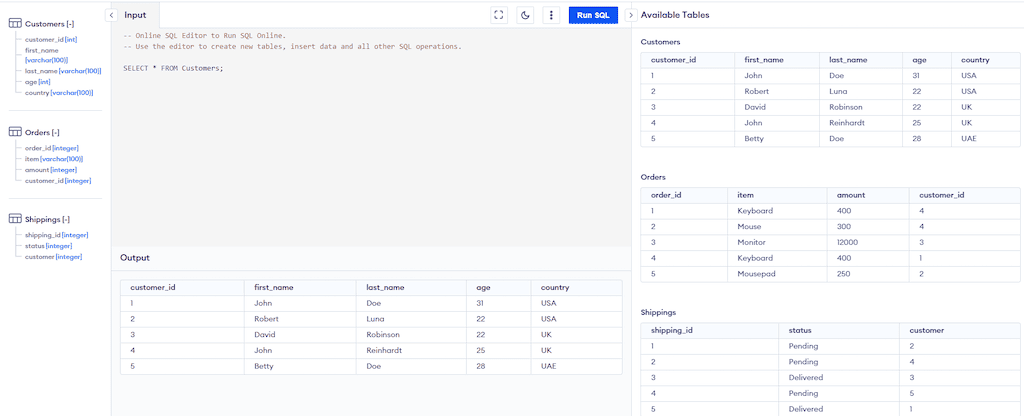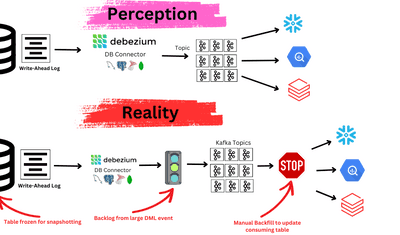
What are Relational Databases?
A relational database is a type of database that structures information in neat tables, rows, and columns. Relational databases can build relationships between data, by joining tables. This makes it ridiculously easy to gain insights and understand the relationship between all the data points.
But why should you care? You seem to be doing just fine with spreadsheets, right?
Wrong…
As a growing business, your datasets are also growing alongside you. There comes a tipping point in Excel when a large dataset or complex formula could cause the spreadsheet to become slow or unresponsive.
Doesn’t take long before you land up in Excel hell.
The longer you deny the fact that there are better alternatives to managing your business than an endless array of spreadsheets, the longer you impede your business growth.
Enter, relational databases. Some well-known relational databases for small businesses are PostgreSQL, MySQL, MariaDB, SQLite, Firebird, and CockroachDB.
The primary benefit of relational databases for small businesses is that it offers you an intuitive way to represent data and allows easy access to related data points.
This is why relational databases are chosen by organizations to manage huge volumes of structured data. A few examples where a relational database might come in handy are processing transactional data, tracking inventory, and application logging.
Here’s what a relational database has to offer you, that your spreadsheets simply cannot:
- Ease of Use: Relational databases allow you to run complex queries using SQL. It even allows non-technical users to get a grip on the ins and outs of it pretty easily.
- Flexibility: You can easily add, delete, or update tables, and relationships, and make other changes to the data whenever you need without modifying the database structure. It doesn’t affect existing applications either.
- Database Normalization: Through a design technique, also known as normalization, relational databases improve data integrity and reduce data redundancy.
- ACID Compliance: Relational databases support ACID (Atomicity, Consistency, Isolation, Durability) performance. This ensures data validity even in the face of failures, errors, or potential setbacks.
- Collaboration: With relational databases, multiple people can access and operate on the data in parallel. Built-in locking in these databases prevents simultaneous access to data when it’s being updated.
- Built-in Security: In relational databases, role-based security ensures that the data access is only limited to a bunch of users.
Alright, now the next step is to get you a relational database for your workflow. But there are close to 893 databases that are floating in the market right about now. Of these 893, about 295 databases fall under the relational database category!
To narrow down your search, we’ll take a look at some…
Key Factors to Look For in a Relational Database
As a small company, one of the most important factors would be the performance/cost that a tool offers. There are a lot of tools in the market that require a thorough understanding of coding, database engineering, and database management.
Generally, these tasks can be expensive and arduous for small businesses that don’t already have the existing IT infrastructure or the expertise to implement them.
In this scenario, a tool that takes care of the technical backend for you would be the right choice. With ease and efficiency in the bag, you can focus on making actionable and impactful analyses that’ll be pivotal for business growth.
Now that we’ve got the table stakes out of the way, here are 5 more things to consider when comparing different relational databases for small businesses:
- Flexibility: When picking out a relational database, keep the flexibility of every tool in mind. See how well the relational database gels with your business processes. The more freedom you have to organize your database, the better.
- Security: You don’t want your data to fall into the wrong hands. Picking a database with robust security capabilities ensures that your data is as secure as you want it to be. Take some time to explore the security options provided by the different database software.
- Technical Support: If you stumble on technical roadblocks, it is important to have great support to guide you. If you need a hands-on approach, you can pick a tool that offers live support. For all other cases, email support should do just fine.
- Integration: You need to check if the relational database in your mind integrates with other software systems such as your CRM and email marketing platforms. This can be a direct integration to the specific software or through open-source code for integrations. If you already have a data pipeline provider, make sure it offers support for the database you pick.
- Easy Data Sharing: Teams need to consider easy data sharing for increased collaboration and transparency within the company. Transparency and collaboration will foster trust between employees and management. Internal transparency sets the base for making thoughtful, informed decisions. On top of this, teams are also more likely to understand their work and its impact, boost productivity, and share knowledge across teams.
Top 4 Relational Databases for Small Businesses
In this section, you’ll be taking a look at relational databases across two categories: open-source and proprietary tools.
Open-source tools would be a great pick if you’re just looking to test the waters, free of cost.
Proprietary tools come into play when you have a clear idea of the features you want on top of your database. Features like automation, reliability, scalability, security, and performance at scale. Let’s dive in!
Open Source Tools
Here’s a quick roundup of why you’d want to pick open-source relational databases for small businesses:
- You can build on top of your database software with open-source databases. The world’s your oyster!
- The information you hold in the database is yours, without any restrictions or compromises.
- An open-source database is an awesome way to scale your business without worrying about licensing or higher purchasing costs. You can focus all your attention on making the database work for you, instead of pulling your hair out over licensing.
MySQL
MySQL is an open-source relational database management system, developed by Oracle. At this point, MySQL’s fame has made it almost synonymous with relational databases. A lot of the functionality you’ll find in various databases either mirrors MySQL or is derived from it.
Features of Interest
- Concurrency Control: MySQL uses Multi-Version Concurrency Control to combine the benefits of a multi-versioning database with two-phase locking. InnoDB will store information about the old versions of changed rows in a rollback segment. This’ll be used to perform undo operations when a transaction rollback is needed.
- Storage Architecture: As a disk-oriented database, MySQL uses a buffer pool divided into pages in main memory and disk storage. This’ll help cache index and table data as it’s accessed. The buffer pool uses an LRU replacement policy, moving older pages toward the end of a sublist as other pages get used until they are kicked out.
- System Architecture: MySQL is a shared-everything database management system. The system architecture consists of three layers: client application, MySQL server layer, and storage layer respectively. In the client application layer, you can find services like authentication, security, and connection handling. Every client receives its own thread for connecting to the server. All of the client’s queries would be executed within that thread. The server layer handles analysis, query parsing, optimization, caching, and built-in functions. The storage engine API in the third layer allows MySQL to use different storage engines.
- Data Model: MySQL supports a relational data model.
- Isolation Levels: MySQL provides support for all four isolation levels defined by the ANSI/ISO SQL standard- read committed, read uncommitted, serializable, and repeatable read. The default isolation level for InnoDB is repeatable read.
- Views: MySQL supports views, which include insertable and updatable views. However, it doesn’t natively support materialized views.
Drawbacks
You don’t need to know a lot about SQL to operate MySQL, and it has a very gentle learning curve. It’s used for various websites and web applications because it’s extremely reliable. Having said that, there are a few drawbacks of MySQL as well:
- Lack of Quality Support: The free tier of MySQL doesn’t come with on-demand support. But, MySQL does have active user forums, a helpful volunteer community, and a lot of useful documentation for the times you feel stuck.
- Missing Standard Features: Since MySQL prioritizes agility and speed over other features, you might find it lacking some standard features found in other relational databases.
- Lax Debugging Tools: MySQL’s debugging tools aren’t quite up to the mark when compared with its contemporaries. And that’s counting its proprietary counterparts.
MySQL while efficient in most cases can be a little slow for larger databases.
PostgreSQL
PostgreSQL is another open-source object-relational database with unlimited scaling capabilities. Developers primarily use PostgreSQL for graphing, data science, and AI industries because it is best suited for Ruby and Python applications.
It stands out with its history of working with both unstructured (NoSQL) and structured (SQL) data. PostgreSQL’s catalog-driven approach makes it highly extensible. It’s compatible with most operating systems and integrates well with data from a wide variety of databases.
Features of Interest
- Concurrency Control: PostgreSQL applies MVCC for data consistency. The main advantage of MVCC overlocking is that the writing operation won’t clash with the reading operation on the same data block.
- Storage Architecture: PostgreSQL stores its index and the table in its disk. It uses memory as a shared buffer to accelerate queries.
- System Architecture: PostgreSQL doesn’t support multi-master shared storage. Instead, users can leverage its cold standby failure for shared storage for specific use cases. In layman’s terms, this means that a secondary server would be the backup of another identical primary system. It’s configured and installed once the primary server breaks down.
- Data Model: As an object-relational database, PostgreSQL supports objects in query languages and database schemas. You can create new types of all objects inside PostgreSQL, including cast, conversion, data types, functions, domains, data types, indexes, and procedure languages.
- Isolation Levels: PostgreSQL offers snapshot isolation to its users by using the multi-version concurrency control (MVCC) architecture. A user can request read committed, read uncommitted, serializable, and repeatable read transaction isolation levels in PostgreSQL. But, it can only implement three out of the lot. (Read Uncommitted is the odd one out.)
- Views: PostgreSQL supports both materialized and virtual views. For virtual views, PostgreSQL runs the create query every time the view is referenced in a transaction. You can refresh the materialized view table through the REFRESHING MATERIALIZED VIEW command.
Drawbacks
- Slow with Read-Only Operations: You’ll need to handle PostgreSQL with care because it doesn’t fare as well as other solutions for read-heavy applications. So, if you had to create reports from existing data regularly, PostgreSQL’s document storage could suffer from such a large dataset. But the same document storage model becomes ideal when you want NoSQL functionality on a hybrid basis.
- Lack of Documentation: PostgreSQL doesn’t have documentation as great as some of its other counterparts. If you hit a snag, you might have to turn to a private PostgreSQL support firm or seek help from the community support forums.
SQLite
SQLite is a highly reliable, self-contained, embedded, public-domain SQL engine. This tiny, lightweight library can usually be found in smaller devices such as smartphones.
To put this in perspective, the complete SQLite database consists of one .sqlite file that can live anywhere on your system! So, you don’t need to install any server software or connect to other services to use SQLite.
Features of Interest
- Concurrency Control: SQLite is serverless. This means that there is no separate server process to schedule read/write on the database files. This might lead to poorer concurrency performance as compared to other client/server database systems like PostgreSQL and MySQL. SQLite follows two-phase locking for its concurrency locking model. This’ll implement a simple database-level locking protocol that’ll allow multiple readers but only one writer in a database at a time.
- Storage Architecture: SQLite is another disk-oriented database engine. But, it only supports in-memory databases. These will live in the cache making operations ridiculously fast.
- System Architecture: Generally, a thread establishes one connection to a database itself. SQLite will package the complete database into a single file. This file will contain the database layout along with the actual data held in all the different indexes and tables.
- Data Model: SQLite supports the relational data model that allows it to access content using high-level queries.
- Isolation Levels: The default isolation level in SQLite is serializable. It serializes the writes to implement serializable transactions. Changes made to a database connection won’t be visible to other connections prior to commit irrespective of whether they have a shared cache or not. SQLite can also support other isolation levels by setting the parameters.
- Views: SQLite supports virtual views. You can populate logical table-like structures by using the CREATE VIEW statement.
Drawbacks
- Given the lightweight structure, SQLite might not be a good pick for large-traffic sites due to suboptimal performance.
- Some key features like having the ability to query a database with a client like MariaDB or MySQL is missing.
- Views are read-only in SQLite. Hence, you can’t write DELETE, INSERT, or UPDATE statements into the view.
Proprietary Tools
If there’s one thing proprietary database tools stand for; it’s support.
You have a dedicated contact to talk to.
Proprietary database tools have the upper hand when it comes to delivering exceptional performance for a large number of queries.
Here’s one database tool that although proprietary, won’t burn a hole in your pocket.
CockroachDB
CockroachDB is a distributed database that was designed for the following purposes:
- Creating an always-on database that accepts reads and writes on all nodes without generating conflicts.
- Support familiar tools to work with relational data through SQL.
- Provide industry-leading consistency, even on massively scaled deployments. This would mean enabling distributed transactions and eliminating the pain of stale reads and eventual consistency issues.
CockroachDB has two pricing tiers:
- CockroachDB Serverless: CockroachDB Serverless provides a free database with upper limits for transactional volume and storage per month.
- CockroachDB Dedicated: This is a fully-managed reserved CockroachDB cluster that is the ideal deployment for a cloud database. You can refer to CockroachDB’s pricing page for more details.
Features of Interest
- Concurrency Control: CockroachDB applies MVCC for data consistency, similar to all the tools we’ve listed before.
- Storage Architecture: For CockroachDB, the backend storage is the disk-oriented storage — RocksDB.
- System Architecture: CockroachDB has two layers, the storage layer, and the SQL layer. The SQL layer will sit atop the distributed key-value store. Here, the key ranges are stored and divided in RocksDB and replicated across the cluster. The SQL layer will translate SQL statements into calls to structured data API.
- Data Model: CockroachDB’s data model is relational, similar to all the tools on this list.
- Isolation Levels: CockroachDB provides support for serializable snapshot isolation (SSI). You can implement this with RocksDB’s snapshot ability.
- Views: It supports virtual views.
Drawbacks
- Complex Database Transactions: CockroachDB cannot support complex database transactions. It’s not recommended for OLAP or comprehensive analytics. It’s also not suitable for applications that use complex SQL “JOIN” statements.
- Lack of Good CockroachDB Developers: Since this is a relatively new database (compared to MySQL and PostgreSQL), it might take you longer to hire good CockroachDB developers. The set of people good in CockroachDB is pretty small, to begin with.
Apart from these, you can take a look at the known limitations of CockroachDB to get a clear idea of what to expect.
Where Do We Go from Here?
As you continue growing, you’d have to move on to more extensive proprietary databases, like Oracle and SQL Server. But for now, these will do. Take them for a spin and see which relational database meets your needs. Say goodbye to excel hell and focus on serving your customers.
Because they deserve your undivided attention.
As your business scales, so will the sources you pull data from. This’ll become another thorn in your data analyst’s side after a while.
But, eventually, you’ll need a more robust data repository that can store data in an analysis-ready format. A single source of truth will help democratize the data for your stakeholders to improve decision-making.
This is where Estuary can help.
It integrates with an ecosystem of free, open-source connectors to extract data from relational databases like MySQL and PostgreSQL with low latency. This’ll allow you to replicate that data to various systems for both operational and analytical purposes.
Give Estuary Flow a try to create real-time data pipelines, for free today.

Author
Popular Articles