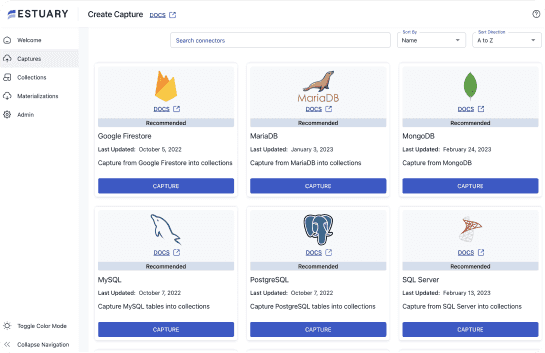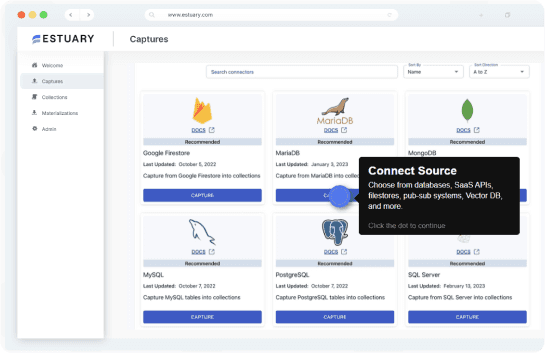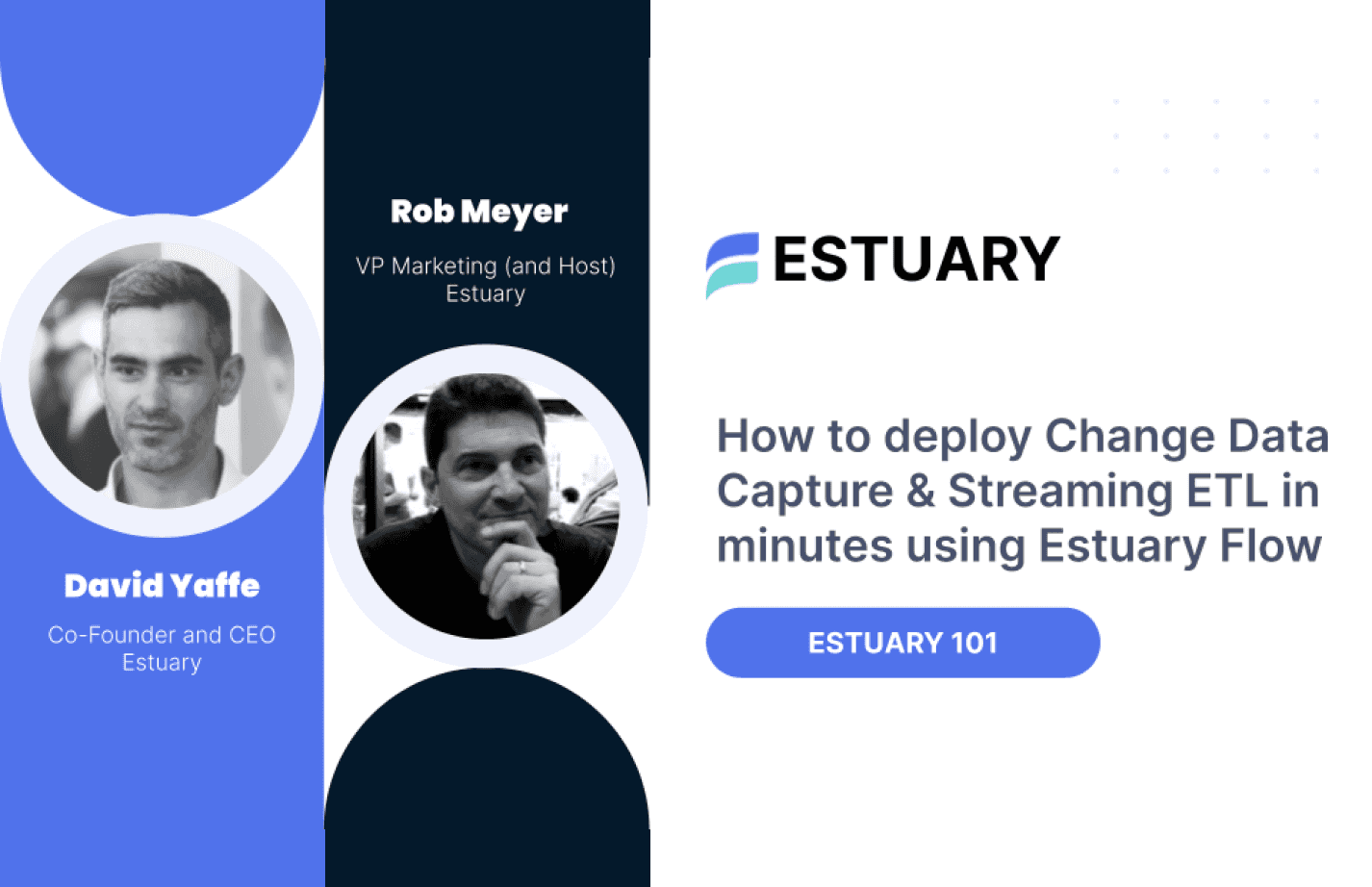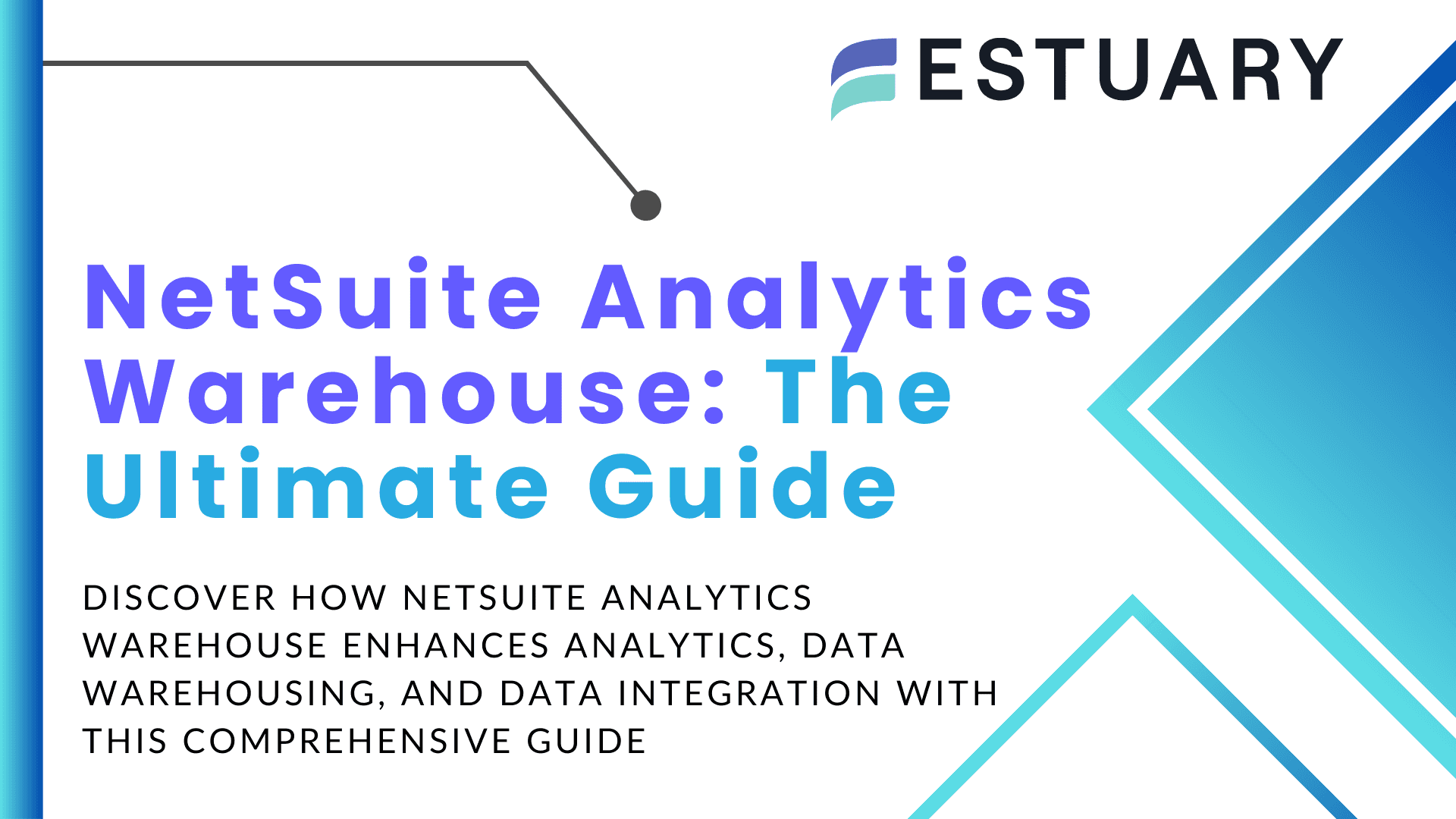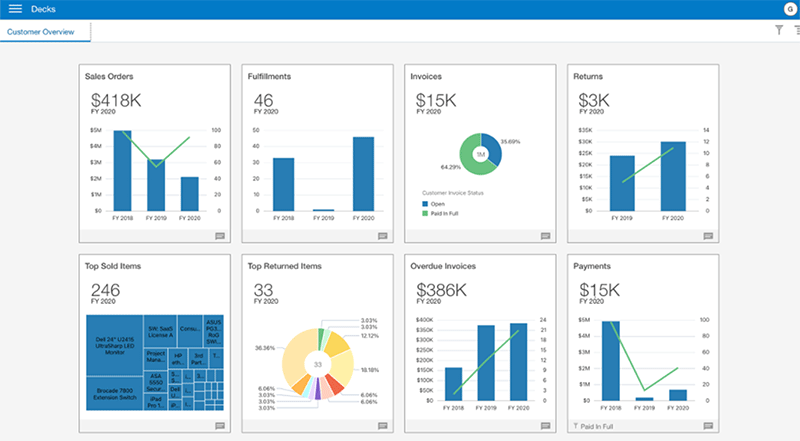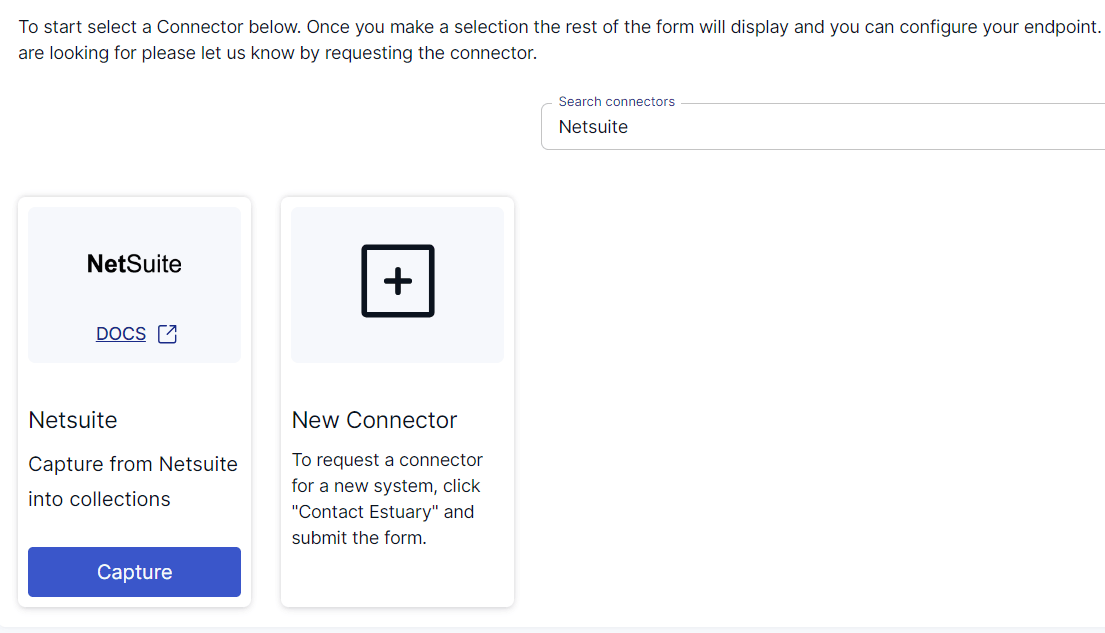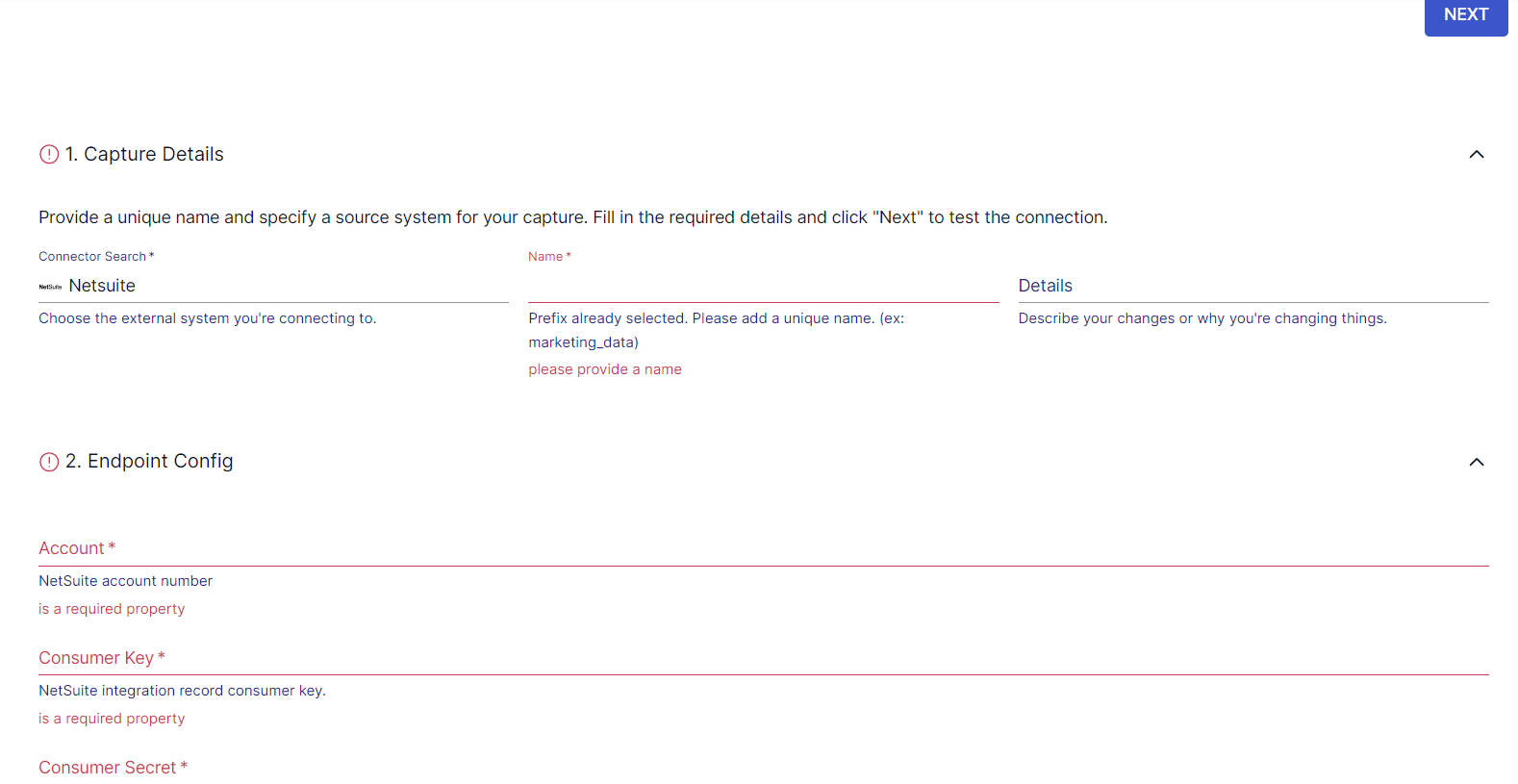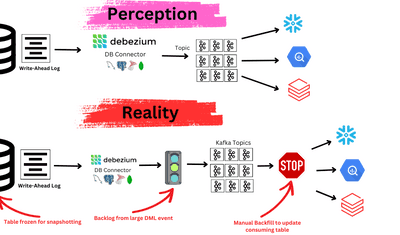
Are you a NetSuite user looking to upgrade your data analysis capabilities? Whether you’re looking for enhanced data-driven decision-making, optimized operational efficiency, or enhanced customer insights, NetSuite offers multiple solutions. Choose from NetSuite Analytics Warehouse, NetSuite SuiteAnalytics, NetSuite SuiteQL, or your own data warehouse and a no-code integration tool.
Among the different ways to implement analytics with NetSuite, NetSuite Analytics Warehouse stands out. With its advanced data warehousing and analytical capabilities, it’s specifically tailored for NetSuite users.
To unlock the full potential of NetSuite Analytics Warehouse and understand its seamless integration with your existing NetSuite framework, it’s crucial to gain a comprehensive understanding. In this guide, we’ll explore the functionalities of NetSuite Analytics Warehouse, shedding light on its integration within your NetSuite setup and highlighting other equally impressive alternatives.
What is NetSuite Analytics Warehouse?
NetSuite Analytics Warehouse is a pre-built data warehouse powered by the Oracle Analytics Cloud and the Oracle Autonomous Data Warehouse. The platform brings together NetSuite and other data sources to provide comprehensive analytics to NetSuite customers.
- Oracle Analytics Cloud is an ML-powered analytical tool. It provides a rich set of analytical solutions to carry out instant data analysis from diverse systems and sources.
- Oracle Autonomous Data Warehouse is an advanced cloud-based data warehousing service provided by Oracle. It automatically tunes, scales, and provisions itself. This data warehouse also provides all the benefits of the cloud, including lower administration costs and elastic scale.
NetSuite Analytics Warehouse (NSAW) brings together multiple sources of data, including CSV files, NetSuite data, and other data, to help build the most common analytics related to NetSuite. This helps you discover insights and patterns to unlock new opportunities to drive growth.
Let’s look at some key features of the NetSuite Analytics Warehouse:
- Designed to work seamlessly with Oracle NetSuite.
- Accommodates data from multiple sources for a comprehensive view of business operations.
- Pre-built connectors to data sources such as Salesforce, Google Analytics, etc.
- Seamless data transfer.
- Advanced data analytics capabilities, including ML models and predictive analytics.
- Pre-built analytics elements, like dashboards, reports, KPIs, and visualizations for different business needs.
You can use the NetSuite Data Warehouse to integrate data from NetSuite and from external sources for complex data analytics needs.
Here are some of the key benefits of NetSuite Analytics Warehouse:
- Real-time Data Processing: The platform allows you to fetch the desired data in real time, ensuring your business gets the most valuable insights for faster and precision-driven agile decision-making.
- Elimination of Manual Coding: Since NetSuite Analytics Warehouse provides pre-built connectors, it reduces the need for specialized programming skills for data integration and analysis. This helps enhance efficiency by reducing the time and resources required for manual coding.
- Self-service Analytics: With its role-based analytical capacity, it encourages data-driven decision-making across all levels of the organization. This facilitates quick, independent insights without having to rely on the data analytics team or IT teams.
- Enhanced Compliance: The platform adheres to high standards of data security and compliance. This helps ensure sensitive business data is protected when storing and analyzing a multitude of data from diverse legacy software systems and NetSuite ERP systems.
- Data Pipeline for NetSuite: This is a critical feature that automates the integration of data from the NetSuite ERP system into the NetSuite Analytics Warehouse. It includes pre-built connectors for standard NetSuite data objects.
- Data Access: Non-NetSuite users can access NetSuite data through the analytics warehouse. This allows for more widespread access to critical business information.
NetSuite Analytics Warehouse is an effective solution for in-depth data analysis across diverse systems, providing a robust framework for complex analytical tasks.
Different Ways to Implement Analytics for NetSuite
Integrating with NetSuite offers multiple benefits that are primarily based on its ability to provide real-time insights and streamline business processes. There are four main analytics options to consider as a NetSuite customer, depending on your specific requirements:
- NetSuite Analytics Warehouse: If you need a complete data warehouse, do not have a data warehouse already, and are a NetSuite-centric business, the NetSuite Data Warehouse is a great option for you.
- NetSuite SuiteAnalytics: If you only have NetSuite-specific analytics needs and have a limited budget, NetSuite SuiteAnalytics, which is a widely used option, might be the right choice.
- NetSuite SuiteQL: If you only want to extract a subset of analytics data, you can use SuiteQL.
- Your own data warehouse and Estuary Flow: If you already have an existing data warehouse or prefer another, you have a few different ways to extract, transform, and load NetSuite data. Estuary Flow provides no-code connectivity to NetSuite.
NetSuite Analytics Warehouse
Using NetSuite Analytics Warehouse primarily involves selecting the data to use. To get started, make sure that NetSuite Analytics Warehouse is enabled on your account.
- Go to Setup > Company > Setup Tasks > Enable Features.
- Click the Analytics subtab.
- Check the NetSuite Analytics Warehouse box.
After the Analytics Warehouse feature is enabled, complete the setup by adding users to NetSuite Analytics Warehouse and setting up the data transfer. Adding users—NetSuite users or non-NetSuite users—enables them to work with the data transferred to the Analytics Warehouse.
Data from your NetSuite account is grouped into predefined functional areas. To integrate data from NetSuite to the Analytics Warehouse, you need to select which functional areas to include:
- Go to Setup > Integration > NetSuite Analytics Warehouse > Configuration.
- Click NSAW Data Transfer Setup.
- Select the date from which you want the data transferred.
- Select the subsidiary.
- Select the functional areas to include in the transfer.
Note that data from your selected functional areas will be automatically refreshed every 24 hours. The first data transfer may take some time, but after that, you’ll get daily incremental updates. Recently, NetSuite has added a more frequent (batch) update frequency.
NetSuite SuiteAnalytics
SuiteAnalytics is a built-in analytics tool within NetSuite, offering real-time reporting, analytics, and search functionality within the NetSuite environment.
Some of the key offerings of SuiteAnalytics include:
- Dashboards: Role-based dashboards display actionable insights in the form of tasks, reminders, KPIs, and visual report snapshots to help boost productivity. The flexible drag-and-drop options enhance dashboard customization.
- Reports: Prebuilt, easily-customizable reports provide you with insights into operational and financial information. With drill-down capabilities, you can easily move from a summary level to greater detail while also accessing real-time information for better results.
- Workbook: SuiteAnalytics Workbook allows you to turn NetSuite data into easy-to-read charts and pivot tables. You can customize pre-built templates based on your business needs.
- Key Performance Indicators (KPIs): You can easily add fully customizable KPIs to any dashboard for viewing business-critical information at a glance.
- Saved Search: This is a list of real-time results based on filters and criteria. It can include or be based on virtually any kind of record in NetSuite. Saved searches provide quick access to custom metrics.
- Third-party Systems: SuiteAnalytics Connect allows you to send large volumes of data from NetSuite to other systems for archiving or further analysis. The available options include JDBC, ODBC, and ADO.net drivers to connect to a variety of applications.
NetSuite Analytics is effective if you require real-time insights directly within NetSuite. You can create customized reports or analyses without the need for external software or technical expertise.
Despite the benefits associated with SuiteAnalytics, note that this is an expensive add-on and is available only for NetSuite users.
Custom Integration to SuiteAnalytics
If you want to archive, analyze, and report on NetSuite data, you can use the SuiteAnalytics Connect Service. It provides a read-only method for obtaining NetSuite data. In other words, you cannot use it to update NetSuite data. The Connect Service provides standard ODBC or JDBC tools and ADO.NET drivers to help you gain real-time access to NetSuite data. If your company enables the Connect Service, you can download, install, and use these drivers.
To enable Connect Service:
- Navigate through Setup > Company > Enable Features.
- Click the Analytics tab.
- Check the SuiteAnalytics Connect box.
For working with SuiteAnalytics Connect, you can use a third-party tool or custom-built application on any device that uses Windows, Linux, or macOS. Some of the compatible third-party applications include Microsoft Excel, BIRST, and Adaptive.
Two ways to access SuiteAnalytics Connect include:
- Your NetSuite account email address and a valid password.
- OAuth 2.0 and token-based authentication to increase overall security.
To access data with SuiteAnalytics Connect, you can use the NetSuite2.com data source, also known as the analytics data source. It is designed to display consistent data across the SuiteAnalytics Workbook. The NetSuite2.com data source also applies role-based access control, contributing to improved security.
NetSuite SuiteQL
SuiteQL is a SQL-like query language based on the SQL-92 revision of SQL. It provides you with advanced querying capabilities of NetSuite data. The SuiteQL Query Tool, a NetSuite native application, allows you to run complex SQL queries directly within a NetSuite instance.
SuiteQL includes a list of supported SQL functions and doesn’t allow you to use unsupported SQL functions in your query. This helps prevent SQL injection. Currently, SuiteQL is available using SuiteAnalytics Connect, SuiteTalk REST web services, and the N/query module in SuiteScript.
SuiteQL, a component of the NetSuite REST API, stands out as a key tool for extracting information from NetSuite. While SuiteQL supports the syntax for both Oracle SQL and SQL-92, you can’t use both syntaxes in the same query.
Let’s look into the benefits of using SuiteQL:
- Support for the Analytics Data Source: You can use SuiteQL to query the analytics data source (a collection of NetSuite data grouped according to record types and fields), which enhances the capabilities of querying your NetSuite data. The data accessed or queried through SuiteQL is consistent across other NetSuite solutions like SuiteAnalytics Workbook. This consistency helps ensure that the data being used is uniform across different analytics tools within NetSuite.
- Improved Security: It enforces the same role-based access restrictions as in SuiteAnalytics Workbook. This allows you to query the same data you access in the SuiteAnalytics Workbook UI, helping increase security.
Consider using SuiteQL if you need to perform complex data queries beyond the capabilities of saved searches or standard reporting.
Using SuiteQL for Querying
You can use SuiteQL with the SuiteScript API, which allows you to create custom scripts and functions within NetSuite that can be triggered by specific events. To use SuiteQL for querying your NetSuite data, make sure that SuiteScript is enabled in your NetSuite account.
- Go to Setup > Company > Enable Features.
- Click the SuiteCloud tab.
- Within SuiteScript, click the Server SuiteScript or Client SuiteScript box (or both, based on the scripts you want to run).
- Click Save.
Using the SuiteScript API to write SuiteQL queries will involve scripting in JavaScript and formulating SQL-like queries to retrieve or manipulate data.
Your Own Data Warehouse
The final and popular approach is to implement your own data warehouse and extract, transform, and load NetSuite data into it.
Estuary Flow: A SaaS Alternative
Estuary Flow, a real-time data integration platform, helps you seamlessly integrate data from various sources, including NetSuite, in minutes into the warehouse of your choice, including Snowflake, Redshift, BigQuery, and others.
Key benefits of using Estuary Flow include:
- No-code Connectivity: With native support for over 150 sources and destinations, and additional support for 500+ connectors from Airtable, Meltano, and Stitch, Estuary Flow can be used to connect just about any source and destination in minutes without coding.
Estuary Flow supports SuiteAnalytics and SuiteQL integration with its NetSuite connector. You can use either the SuiteQL REST endpoint with a custom role or the ODBC connector.
- Streaming and Batch ETL or ELT: Estuary Flow lets you choose to either transform and merge data from many different sources before you load into the data warehouse (ETL), after (ELT), or both (ETLT). Estuary Flow supports any streaming or batch transforms using SQL or TypeScript (ETL) and dbt (ELT).
- Many-to-many Data Pipeline: With Estuary Flow, not only can you extract data from many sources but you can also load into many targets with the same data pipeline.
- Stream Store: As data arrives from each source and undergoes transformation, Estuary Flow can store the resulting data in your designated cloud storage. This is used to ensure transactionally guaranteed exactly-once delivery. It also enables you to add other targets at a later date to your data pipeline and automatically backfill new data to targets.
- Real-time Processing: Estuary Flow specializes in real-time data streaming and integration. It can continuously capture and replicate data from NetSuite to the selected destination with minimal latency, ensuring immediate data availability.
- Scalability: Estuary Flow is designed to scale horizontally to meet high throughput demands and handle large volumes of data. This makes it suitable for both small and large-scale enterprises.
Estuary Flow offers a NetSuite source connector that can be used to connect to the NetSuite Analytics Data Warehouse in two different modes:
- Use the SuiteQL REST endpoint and a custom role. This does not require an additional license.
- Use SuiteAnalytics with the ODBC connector and the bundled Data Warehouse role. This does require you to have a SuiteAnalytics license.
To set up an integration pipeline from NetSuite to the destination, sign in to your Estuary Flow account. If you don’t have one already, then create a new account. After logging in, follow these steps:
Prerequisites
- Select the Sources option on the left-side pane of the Estuary dashboard. On the Sources page, click + NEW CAPTURE and use the Search connectors box to look for the NetSuite connector.
- The NetSuite Alpha connector will appear in the search results. Click on its Capture button.
- On the NetSuite connector page, fill in the mandatory fields, including a Name for the capture, NetSuite Account number, and Token ID, among others.
- You can choose the Connection Type to use to retrieve data from NetSuite. The two options are suiteanalytics and suiteql.
- After providing all the required details, click NEXT > SAVE AND PUBLISH. The connector will capture data from Oracle NetSuite into Flow collections.
- Following the completion of a successful capture, the next step is to select a destination to load the captured data. You can click the MATERIALIZE COLLECTIONS option on the pop-up that appears following the capture.
Alternatively, you can navigate to the Estuary Flow dashboard and click Destinations > + NEW MATERIALIZATION.
- Use the Search connectors field to look for the destination connector of your choice. When you locate the connector in the search results, click on its Materialization button.
- On the connector configuration page, fill in the required details and click NEXT > SAVE AND PUBLISH. This will materialize the Flow collections of your NetSuite data into the selected destination.
Choosing Estuary Flow for the integration of NetSuite data into an external warehouse like Snowflake, Redshift, or BigQuery offers significant advantages. Here are some use cases where Estuary Flow can help you streamline your data management and unlock new insights:
- You have extensive data analytics requirements involving large datasets.
- You require advanced analytics, machine learning, and complex querying.
- You need to migrate data from multiple sources beyond NetSuite.
- Your team is more familiar with one of the external warehouses than with NetSuite.
Summing It Up
Effectively harnessing data isn’t just an advantage, but a necessity. The NetSuite Analytics Warehouse, with a range of features, is an impressive out-of-the-box solution for diverse business needs. The platform helps streamline data integration and enhance decision-making processes.
If you’d like to implement analytics within NetSuite, you can use NetSuite Analytics Warehouse, NetSuite SuiteAnalytics, NetSuite SuiteQL, or your own data warehouse; each method offers its unique strengths. However, integrating data from NetSuite with external warehouses through Estuary Flow can enhance your analytics capabilities. The wide range of connectors, real-time processing, and scalability of Estuary Flow can help ensure a seamless and effortless
Interested in integrating NetSuite with a different data warehouse? Explore these related guides:
FAQs
What is NetSuite Analytics Warehouse?
NetSuite Analytics Warehouse (NSAW) is a cloud-based data warehouse solution. You can consolidate data from several sources into NSAW to gain valuable insights and drive better business strategies.
What language is used in NetSuite?
NetSuite uses a custom language called SuiteScript, which is based on ECMAScript-standard JavaScript.
What is the role of the warehouse manager in NetSuite?
The NetSuite warehouse manager oversees inventory storage, management, and operations using tools like the Warehouse Management Dashboard to enhance productivity and efficiency.

Author
Popular Articles